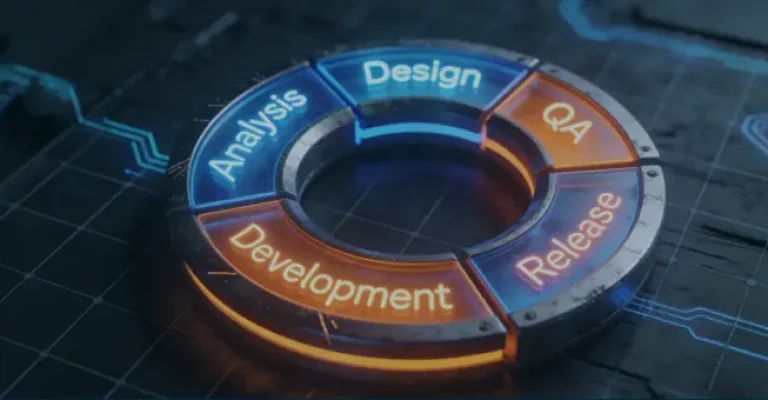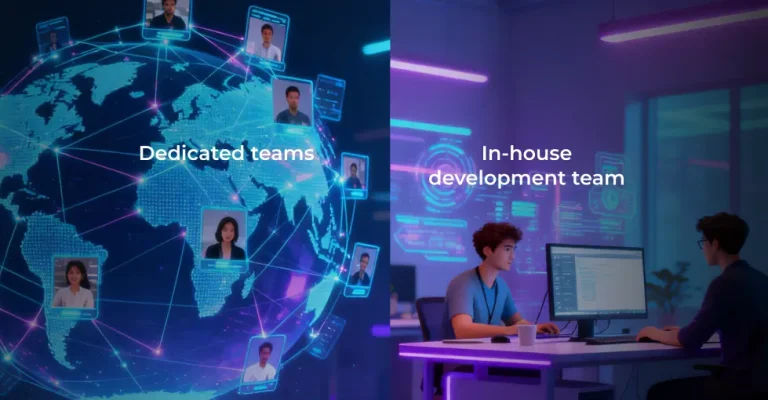Artificial intelligence tools like Copilot, Cursor, and Claude have fundamentally transformed how software gets built. From generating code snippets to orchestrating complex deployments, we’re witnessing an explosion in the complexity of AI use cases in software development. Organizations that viewed machine learning as a nice-to-have capability less than twelve months ago now recognize it as essential infrastructure.
The scope of this transformation is remarkable. Recent research from Anthropic reveals that over 37% of queries to Claude involve code modification, debugging, or system troubleshooting — highlighting how deeply these tools have penetrated software engineering roles and workflows.
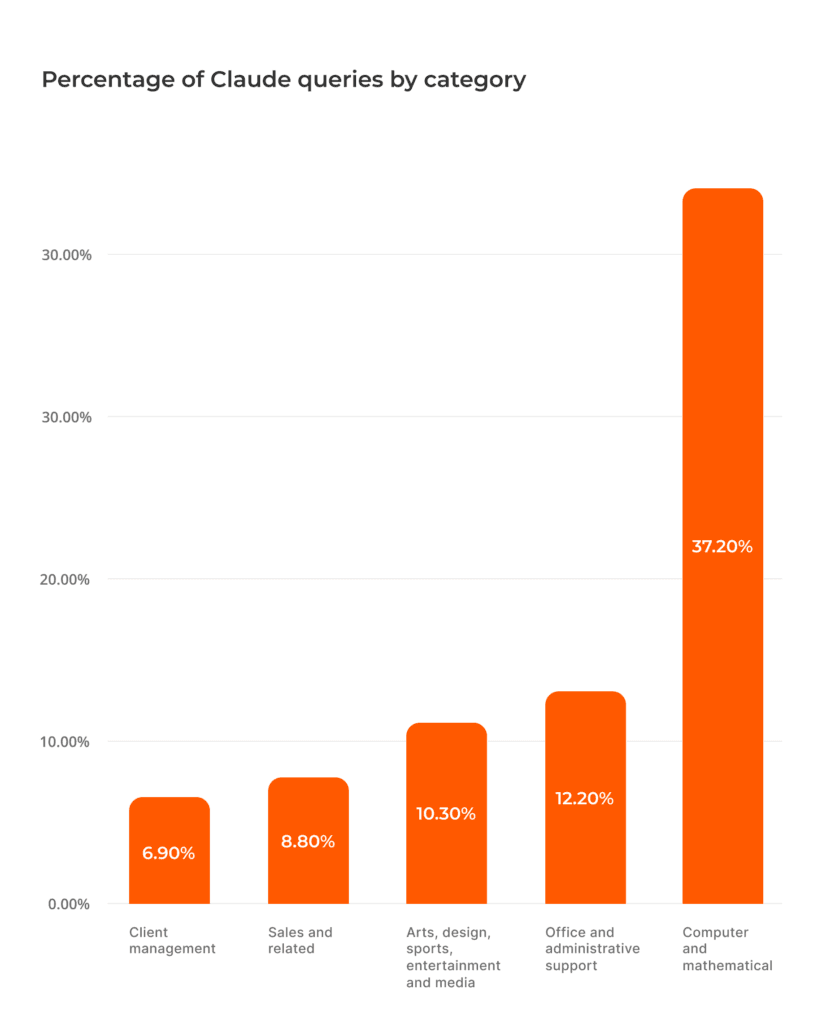
For CTOs, engineering leaders, and development teams, the strategic question has shifted from “Should we adopt intelligent tooling?” to “How can we implement it most effectively?” This comprehensive guide examines practical applications across the software development lifecycle (SDLC), evaluates leading platforms, and provides actionable strategies for responsible implementation that delivers measurable business value.
AI in the SDLC: how does AI impact software development?
At their core, AI/ML systems analyze data, identify patterns, and generate outputs that help developers complete complex tasks more efficiently. Understanding how these technologies integrate into software engineering requires familiarity with several foundational concepts.
Core AI concepts and terminology:
- Generative Models (GenAI): Solutions that create new content based on learned patterns, producing code, documentation, and design assets.
- Large Language Models (LLMs): Advanced systems trained on massive datasets to understand and generate human-like text, including code and technical documentation.
- Predictive Analytics Systems: Analyze existing data to make predictions, detect anomalies, and recommend actions, such as intelligent testing or performance monitoring.
- Autonomous Agents: Highly independent systems that execute complex, multi-step tasks while interacting with users and integrating with development environments. Examples include Claude Code, GitHub Copilot, and Windsurf.
Where AI fits in the SDLC
Thanks to buzzwords like “vibe-coding” and the popularity of tools such as Copilot and Cursor, AI systems are often viewed primarily as code-generation aids. In reality, these technologies enhance nearly every stage of the software development life cycle — from analyzing requirements and generating user stories to informing design decisions, automating testing, and supporting deployment workflows.
AI use cases across the software development life cycle
Intelligent systems help teams work faster, make smarter decisions, and maintain higher quality standards throughout the complete SDLC. The following overview highlights practical applications across each phase of the development lifecycle.
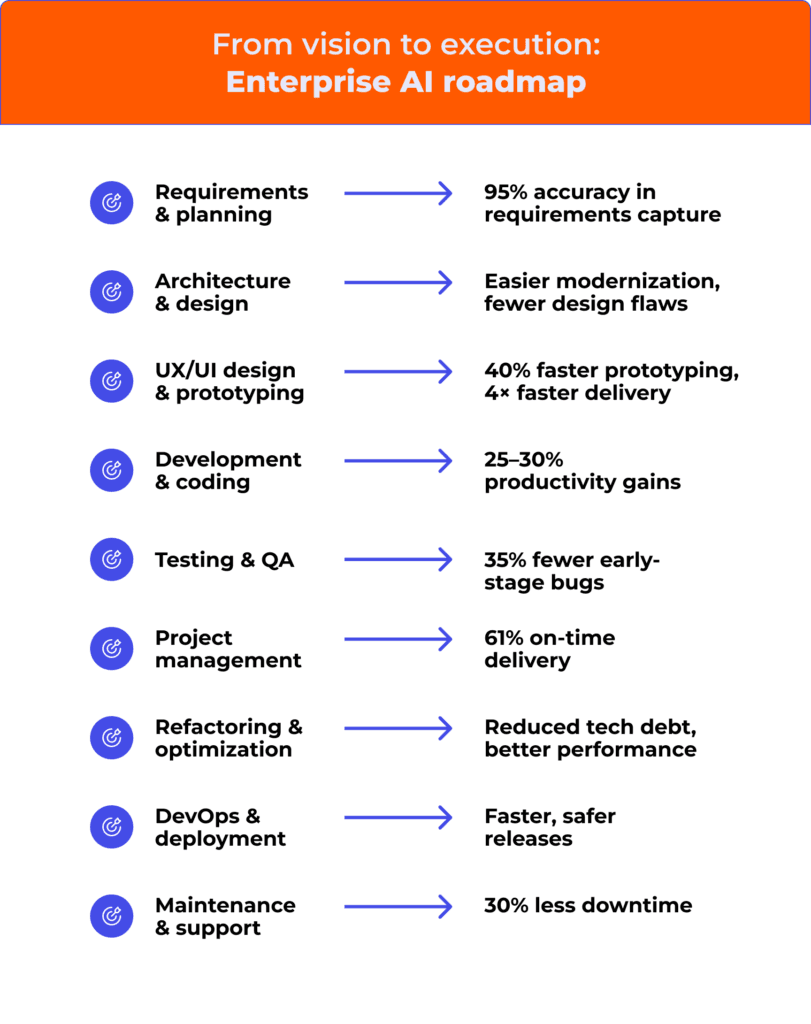
Requirements and planning
At the outset of a project, intelligent systems streamline requirements gathering by parsing documentation, user feedback, and stakeholder input across multiple formats. With accuracy rates approaching 95% (compared to about achievable 85% by humans) and significantly faster processing speeds, AI improves precision and efficiency in capturing requirements. As a result, product teams get a stronger foundation for the project, with fewer errors and faster planning.
Beyond requirements capture, these systems generate user stories and epics, estimate timelines, allocate resources, and identify risks to support proactive mitigation. They also recommend coding standards and engineering guidelines tailored to specific projects, ensuring consistency from the start.
System architecture and design
Modern AI tools bridge the gap between requirements and implementation by assisting with architectural decision-making. Engineers can use these tools to map textual requirements into formal architectural models, support collaborative design sessions, and translate high-level designs into implementation-ready code.
AI solutions also enhance or migrate existing architectures, identify and refactor architectural issues, and recommend resolutions for design violations. Additionally, reverse engineering capabilities allow them to extract architectural models from complex legacy codebases, making modernization and system evolution more efficient.
UI/UX design and prototyping
Machine learning platforms are accelerating how product teams design and validate user experiences. Tools like Claude and other generative design assistants produce rapid layouts, prototypes, and design variations tailored to requirements in a fraction of the usual time.
In AgileEngine’s Design Studio, for instance, we’ve seen 40% faster prototyping, with storyboards generated in as little as 2–4 hours, and a 50% faster design-to-development handoff. On complex web projects involving custom forms and dynamic content, delivery speed improved by roughly 4x. Beyond speed, AI also supports continuous UX optimization, automated component library creation, and accessibility checks, helping teams deliver higher-quality, more inclusive interfaces.
Development and coding
Code generation AI solutions are transforming how engineers write and review software. Beyond automating boilerplate and generating code from natural language prompts, tools like GitHub Copilot provide intelligent completions, multi-language translations, and context-aware search.
Real-world impact is already evident: Duolingo’s 300-person dev team reported up to a 25% increase in development speed and a 67% faster median code review turnaround time. This aligns with AgileEngine’s experience, where development teams have achieved up to 30% productivity growth on client projects using AI coding assistants and copilots.
Testing and quality assurance
Growing increasingly integral to testing automation, AI is supporting the generation of unit, integration, and functional test cases, managing test data, automating visual testing, and optimizing regression workflows. AI-driven debugging and root cause analysis accelerate issue detection, while automated code review enforces standards and identifies vulnerabilities.
At AgileEngine, leveraging AI for QA automation has resulted in 35% fewer early-stage bugs, enabling teams to catch defects earlier and maintain higher code quality. These improvements contribute to faster release cycles, reducing time-to-market without compromising reliability.
Refactoring and optimization
Large language models excel at supporting code refactoring and modernization efforts. Teams leverage these systems to detect architectural and code-level issues, recommend fixes, and restructure legacy systems efficiently.
Reports show that teams trained in automated refactoring techniques can speed up modernization cycles by up to 3x. In this workflow, code review AI tools play a key role by automatically highlighting violations, suggesting improvements, and streamlining the process of evolving codebases while maintaining architectural integrity.
DevOps and deployment
AI-assisted DevOps and maintenance are becoming the gold standard for companies ranging from startups to enterprises. By automating deployment pipelines, monitoring system performance, and predicting potential failures, the augmentation of DevOps and deployment contributes to faster, more reliable releases.
Intelligent DevOps tools also strengthen operational resilience, enabling teams to recover from failures up to 96 times faster than low-performing teams without AI support. The combination of intelligent automation and predictive insights makes machine learning a critical enabler of both continuous delivery and robust system operations.
Maintenance and support
When applied to ongoing maintenance and support activities, machine learning tools help development teams monitor systems, detect anomalies, and optimize performance. Predictive maintenance platforms can anticipate failures before they occur, reducing downtime by around 30% and enabling preemptive fixes that improve overall system availability and reliability.
By combining predictive analytics, anomaly detection, automated diagnostics, and intelligent recommendations, these systems allow maintenance teams to respond faster, plan updates more effectively, and maintain high levels of system stability.
Project management
AI-driven project management tools automate task prioritization, generate progress reports, forecast potential bottlenecks, and optimize resource allocation. These systems help managers make data-driven decisions, reduce delays, and improve coordination across distributed teams.
According to the Project Management Institute, organizations using intelligent project management platforms deliver 61% of their projects on time, compared to 47% for teams that do not leverage such tools. By providing predictive insights, automated scheduling, and continuous risk monitoring, these platforms enable more reliable project delivery and support agile decision-making throughout the development lifecycle.
Adjacent and emerging AI use cases
Beyond the SDLC, AI powers adjacent capabilities, including synthetic data generation, institutional knowledge bots, research assistance, meeting transcription, and project management. AI is also integral to low-code/no-code platforms, enabling citizen developers to contribute to software creation and accelerating innovation.
How development roles are evolving thanks to AI
AI is transforming developer responsibilities, automating routine tasks, and shifting focus toward supervision, orchestration, and strategic decision-making.
Studies show that intelligent assistants like Copilot can accelerate engineering project completion by 55% or more, freeing developers to focus on architecture, problem-solving, and delivering business value. Skills such as AI literacy and platform engineering have become essential, while new roles, such as Generative AI Prompt Engineers, AI Code Auditors, and Human-Machine Teaming Managers, are emerging to support human-AI collaboration across the SDLC.
Key benefits and challenges of AI-augmented software development
AI offers transformative advantages across the software development lifecycle, but its adoption comes with considerations that teams must navigate carefully:
Benefits of AI in software development
- Increased Productivity: intelligent coding assistants automate repetitive tasks like boilerplate coding, test case creation, and code reviews, enabling faster delivery.
- Improved Code Quality: with the right tools and best practices in place, generated code suggestions and automated reviews help maintain consistent standards and reduce defects.
- Enhanced Creativity and Innovation: By offloading routine work and code generation to AI assistants, developers can focus more on higher-value creative work and problem-solving.
- Better Decision-Making: Predictive analytics and ML-powered risk assessments can inform project planning, resource allocation, and debugging strategies.
- Scalability and Efficiency: AI tools support multi-language projects, large codebases, and continuous testing, facilitating scaling without proportional headcount growth.
Common challenges and pitfalls
- Data Dependency: AI effectiveness relies on high-quality, representative training data. As a result poor data can lead to inaccurate outputs.
- Overreliance on AI: Developers face the risk of blindly trusting automatically generated outputs, which may contain errors, biases, or incomplete solutions.
- Security and IP Risks: Sharing proprietary code with third-party virtual assistants and platforms may expose sensitive information.
- Integration Complexity: Incorporating AI into existing workflows, tools, and CI/CD pipelines can require significant effort.
- Skill Gaps and Change Management: Teams need training and guidance to adopt AI responsibly, maintaining code quality and institutional knowledge.
While machine learning significantly augments the SDLC, realizing its full benefits requires balancing automation with human oversight, ensuring security, and fostering continuous learning within development teams.
Comparing AI coding assistants: GitHub Copilot, Cursor, and Windsurf
The market for AI/ML-powered coding tools is broad, with many options available for software teams. Among these, GitHub Copilot, Cursor, and Windsurf represent some of the most widely adopted platforms, each demonstrating distinct approaches to the augmentation of development workflows.
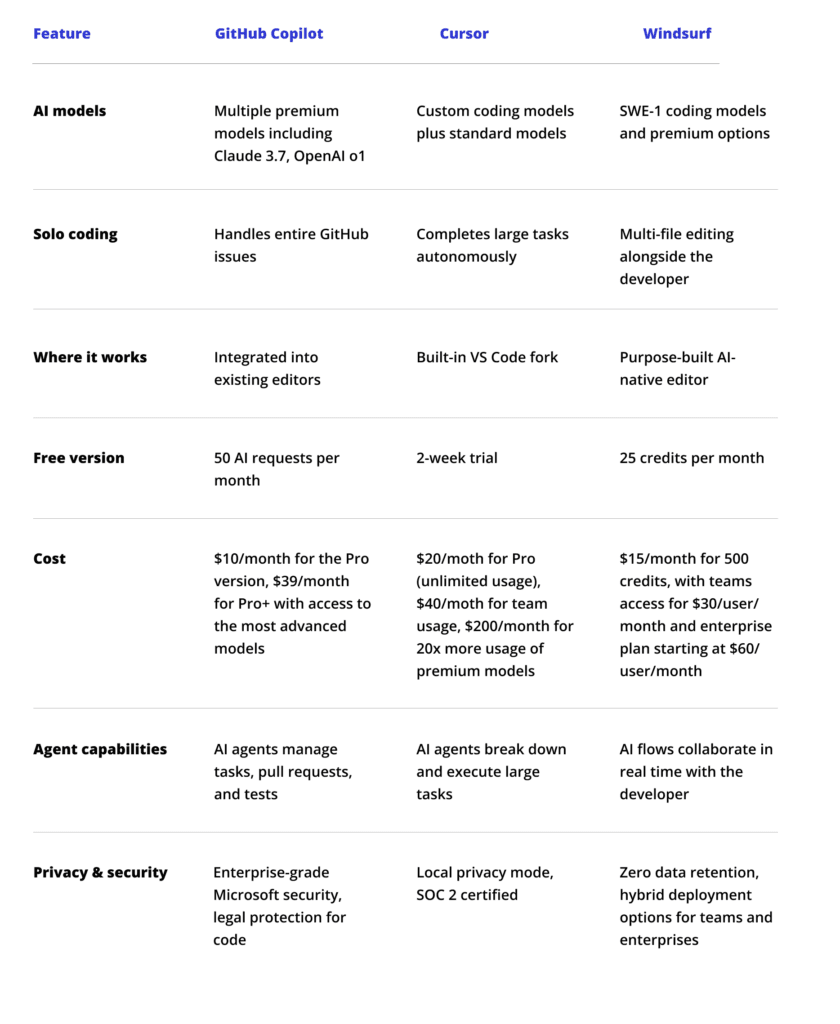
While these tools showcase different paradigms, software teams have a wide variety of commercial and open-source alternatives to consider. Evaluating tools should go beyond feature lists, taking into account workflow integration, available models, privacy and security policies, and support for both autonomous and collaborative development.
Choosing the right tools is only the first step. To fully realize the benefits of AI in software development, leadership must guide adoption strategically, defining clear objectives, balancing automation with oversight, and fostering a culture that embraces AI-enhanced workflows.
Leadership adoption recommendations
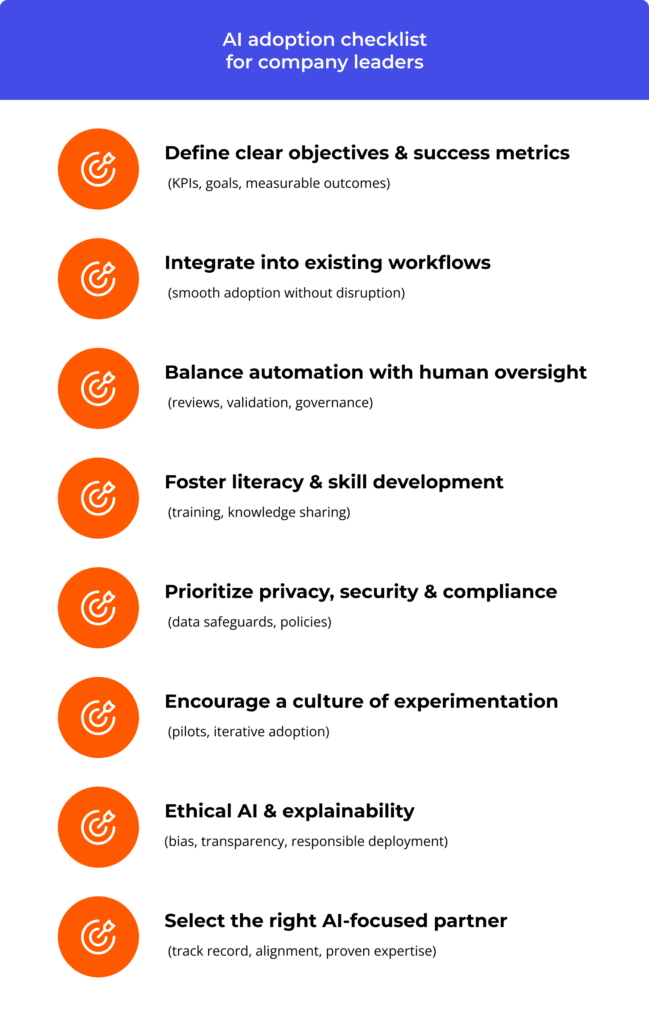
1. Define clear objectives and success metrics
Before introducing new tools, establish what outcomes you expect. Are you aiming to cut repetitive coding, accelerate reviews, or improve test coverage? Quantifiable KPIs—such as reduced development time, fewer defects, or faster release cycles—provide clarity and help measure progress.
2. Integrate into existing workflows
Technology delivers the most value when it complements established practices. Encourage teams to embed AI assistants and automation tools into their current pipelines rather than overhauling processes overnight. A phased approach reduces friction and helps teams recognize where the tools deliver the most impact.
3. Balance automation with human oversight
Automation can streamline routine work, but human expertise ensures outputs meet quality standards. Establish review checkpoints for generated code, architectural suggestions, and testing recommendations. This balance preserves creativity and safeguards critical decisions.
4. Foster literacy and skill development
Upskilling is essential to make new technology stick. Provide training sessions, promote knowledge sharing, and document best practices. Building confidence and expertise across teams ensures consistent and effective AI adoption.
5. Address privacy, security, and compliance
Introducing automation and assistants into engineering workflows requires clear policies for data usage, storage, and access. Leaders should evaluate risks around proprietary code and sensitive information, especially when using cloud-based platforms.
6. Encourage a culture of experimentation
Adoption works best when treated as iterative. Pilot new tools, test emerging workflows, and share lessons across teams. Celebrate improvements while analyzing failures to continuously refine practices.
7. Prioritize ethics and explainability
Transparency and fairness are vital when deploying advanced AI systems at scale. Establish guidelines to detect and mitigate bias, make outputs interpretable, and comply with regulatory requirements. Building trust in the decision-making process is as important as the outcomes themselves.
8. Choose the right strategic partner
External expertise can accelerate adoption and reduce risks. When selecting a partner, look for proven delivery of successful projects, strong governance practices, and alignment with your long-term vision. A capable partner should integrate seamlessly with your workflows while helping translate emerging technology into measurable business results.
Conclusion
AI has become a core part of modern software development, enhancing coding, testing, and design across the entire SDLC. Thoughtful adoption of AI-powered assistants and automation tools can increase productivity, improve code quality, and accelerate delivery. For leaders, success depends on setting clear objectives, fostering AI literacy, and ensuring proper oversight. With the right approach, AI supports teams in tackling complex challenges, innovating more effectively, and delivering greater business value.
To make the most of AI for real-world business growth, consider leveraging AgileEngine’s AI-augmented engineering and design services, along with our strategic consultancy, to accelerate adoption, optimize workflows, and turn cutting-edge AI capabilities into tangible results.