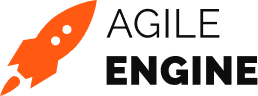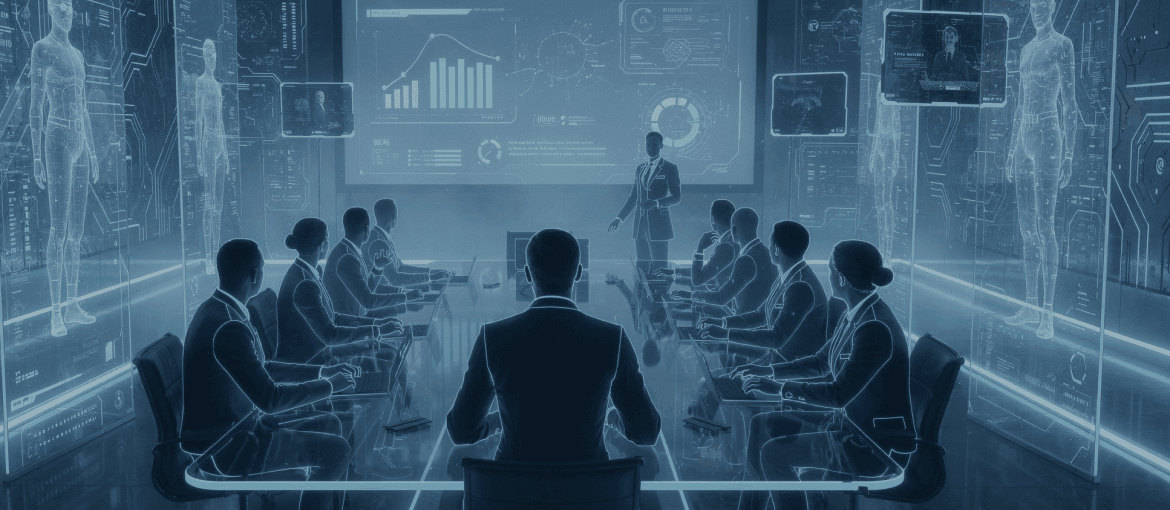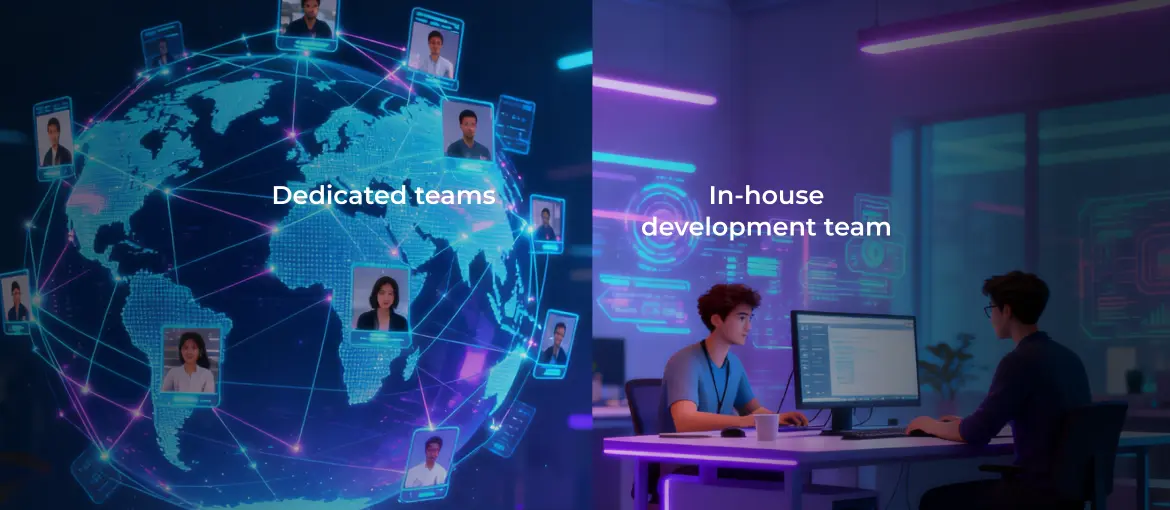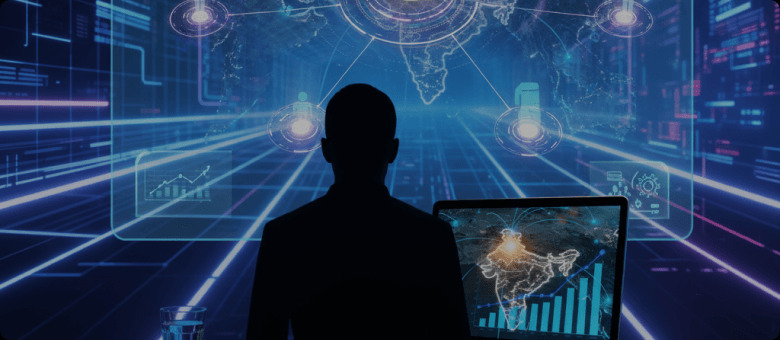Prologue
The market of AI solutions for software design and development studios is moving faster than Harry Potter chasing a Quidditch ball. Just three years ago, the tech world was laughing at the uncanny-valley-style AI-generated animations of Will Smith devouring spaghetti. Today, those animations look just as good as the real thing, while tools like ChatGPT, Gemini, and Claude AI are becoming indispensable to design studios working with low-code and no-code platforms.
When integrated with Webflow, WordPress, or even Figma, Generative AI can supercharge prototyping, automate routine tasks, and enable the creation of custom solutions — all without requiring deep programming skills. The positive impact is undeniable: designers become significantly more productive and, in certain cases, can even act as citizen developers.
Here at Design Studio, our golden standard of AI-driven modular design is based on setting clear AI prompts and tasks, iterative collaboration on AI output, and constant switching between multiple “branches” of a product in development. Another essential element of this approach is meticulous backups of all progress (yes, we’ve all seen vibe-coding memes about months of work lost to a single rogue prompt).
Gen AI at Design Studio: top-five use cases
When used thoughtfully, AI augmentation works like magic, enabling us to test ideas faster, offer more competitive pricing, and keep our minds as sharp as a freshly honed katana. Let’s examine the primary use cases where AI enables us to deliver better, more innovative products to our clients and partners.
Case #1: Rapid prototyping and idea generation
AI assistants help our designers and product managers move from concepts to prototypes at warp speed. When given clear, detailed prompts, assistants are perfectly capable of generating interface structure drafts, user interaction flows, text, and graphical elements for mockups. This capability is invaluable for MVPs or experimental features when budgets and developer availability are limited.
Key results and wins:
- Prototype creation now takes about 40% less time, with storyboards generated in 2–4 hours.
- We can build UI kits 30–70% faster, reducing project timelines by approximately 3 weeks.
- Clients receive 2–3 concept variants with an overview of pros and cons, which improves overall decision quality.
- In one case, we delivered multiple complex Webflow sites with custom forms in 3 weeks instead of 3 months, all on a $15,000 budget — all thanks to Claude-driven automation.
Our teams bring 2X cost efficiency without compromising on quality, giving you a smarter way to build and scale
Case #2. Webflow and WordPress integration
We’ve found Claude to be remarkably competent at generating custom HTML/CSS/JS snippets for Webflow, which is fantastic for pushing the platform beyond its out-of-the-box features. Custom animations, forms, and integrations are now just a few prompts away, but good prompting skills are key here. We always make sure to break down complex tasks into micro-modules and clearly describe the desired outcomes.
Let’s look at a quick example of a custom Webflow solution that AI can handle. When implementing an interactive form for a travel insurance firm, we needed to add dynamic components and sub-forms on top of the usual date pickers, country selectors, and phone fields. For instance, travelers to high-risk zones (e.g., Congo, Mozambique, Kenya) would get dynamically triggered elements such as a route planner, safety articles, and survival skill checks. With the right prompts, Claude delivered solid code enabling all of this functionality.
For WordPress, we use Claude and other AI assistants to handle custom PHP code, plugins, content automation, and even initial SEO optimization. GenAI tools also help us tailor templates to client needs and quickly create unique landing pages, micro-stores, or blogs.
Key results and wins:
- 50% faster design to development handoff thanks to AI-generated code and documentation
- 30% faster approval time achieved through accelerated client reviews, made possible with test data generation
- 15% higher conversion rates observed when leveraging AI for SEO and load speed optimization
Case #3: low-code/no-code platforms and workflow automation
One more area where Claude shines for Design Studio workflows is its integration with Make, Zapier, and Lovable.dev. With these integrations in place, we can easily plan and implement complex automation flows tailored to a wide range of needs, from request processing to content personalization.
This specific functionality works like a charm. In most cases, a natural-language description of the business logic is enough for Claude — and similar tools — to suggest an automation scheme. Then, it’s back to case #2 again (i.e., generating all necessary scripts or service integrations).
Key results and wins:
- Business logic visualization and auto-generated instructions lead to a 40% reduction in errors during automation setup.
- By automating a client’s monitoring and alert solutions, we’ve enabled the company to accelerate incident response from hours to 15 minutes.
- Using Claude with Make and Zapier also enabled us to launch new automation scenarios 25% faster.
Case #4: mobile app prototyping
Designers can drastically accelerate mobile app prototyping by bringing GenAI to key workflows. Need user flows or wireframes for key app screens? AI can generate those. What about UI copy? You’ve got this! Also, while “generating code for no-code app builders” may sound weirdly oxymoronic to some, we’re already doing it with Adalo and Glide — and it works great.
A key point worth noting is that our designers’ primary objective when utilizing AI for app prototyping is to rapidly test hypotheses and gather feedback from stakeholders. This work mostly takes place before full-scale, production-grade development. That being said, AI is also a significant part of proper development, with engineers augmenting a wide range of workflows across coding, testing, deployment, and more.
Key results and wins:
- 20–30% faster creation of clickable prototypes, cutting user testing timelines by roughly 2 weeks
- 35% fewer early-stage bugs thanks to auto-generated test cases
- 20% faster release preparation thanks to faster adaptation for iOS and Android
Work with Silicon Valley-caliber engineers, without breaking the bank. Our network includes top 1% talent, rigorously vetted for high-performance software development
Case #5: iteration management and feedback review
Claude makes for a great reviewer: it can analyze mockups, flag UX issues (e.g., based on Nielsen Norman’s 10 heuristics), suggest accessibility improvements, and offer insights based on current design trends.
One important caveat: AI is no substitute for testing with real users. AI tools are excellent for early-stage cleanup and sanity checks. These tools are also super-helpful for small projects where a single expert owns all design matters.
Key results and wins:
- 20% faster revisions with change logging and prioritization workflows augmented by AI
- 25% higher accessibility (WCAG) compliance achieved for several clients in the automotive industry
- 30% faster resolutions of issues achieved thanks to AI-assisted issue cataloging and rating
Limitations and best practices
Every tool is only as good as the hand wielding it — and AI, for all its flair and finesse, is no exception. So, how do you ensure your team wields GenAI effectively? In our Studio, we follow the sacred creed of: “Think and design first. Then ask the AI.” On a more practical level, our approach relies on these five principles:
- Chunk the work. Even with one-million-token context windows, AI assistants tend to lose the plot every now and then. Break tasks into bite-sized pieces so AI assistants don’t get lost in the context fog.
- Prompt mindfully. Be precise, attach examples, and spell out the expected results. Paired with Figma prototypes? That’s Hogwarts-level magic.
- Review everything. AI will make mistakes — some subtle, some gloriously idiotic. Catch them early and course-correct.
- Treat AI like a junior dev. Provide clear tasks, offer feedback, and be diligent when it comes to revisions. And if it becomes clear that your task needs expert hands — stop and call in the engineering cavalry.
- Humanity matters. Real collaboration is still the magic key. AI augmentation helps us streamline teamwork with designers, devs, and PMs — from cleaning up documentation to enforcing consistent UI and code style.
Epilogue
We’ve skimmed the glittering surface of the AI iceberg, but as it generally is with icebergs, there’s much more to explore if you look under the surface. Every client project is like a box of chocolates — you never know what you’re going to get. What works for one could wreck the business model of another. That’s why we urge our designers to approach Claude — and AI in general — with responsibility, critical thinking, and healthy curiosity.
Learn the manual process first. Understand what you’re optimizing. Then — and only then — start writing prompts.
Curious to explore strategies for tailoring our AI-augmented design process to your business goals and software solutions? We’re always happy to share our expertise over a quick intro call.